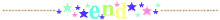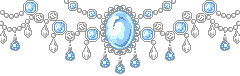
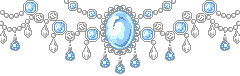
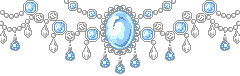
 MICHELLE PHAN
MICHELLE PHAN 
Her links 

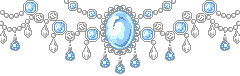
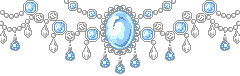
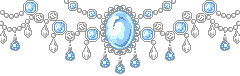
That photo is Michelle in her Lady GaGa Bad Romance makeup tutorial 

 It was this video that made me want to do makeup
It was this video that made me want to do makeup 
 I thought the change that she did was amazing and beautiful
I thought the change that she did was amazing and beautiful 
If Charmaine hadn't shown me this tutorial by Michelle, non of this would happen. I had no internet access at home until I was 16. I didn't know anything about the net and what's going on out there. I was hanging out at Charmaine's house one day, Then she showed me videos by Ryan Higa and we somehow got to Michelle's video, the video that changed my life forever.
Makeup has changed my life a lot. Gyaru changed it even more. I was a hot mess when it comes to dressing myself before I did Gyaru. Popteen has helped me plan my coordinates better, choose tones and colours of clothes which suit me, learn different hairstyles, etc. It made me a lot more confident than before, knowing I have the ability to do all this and I am now happy with the way I look.
There are still people I know who thinks my Gyaru look is too much, but I'm not changing for anyone but me. I love Gyaru and it's a part of me now.
 You can check out Michelle's Lady GaGa Bad Romance makeup tutorial here
You can check out Michelle's Lady GaGa Bad Romance makeup tutorial here 
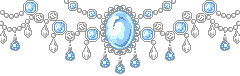
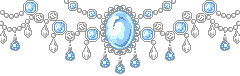
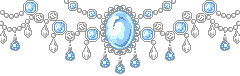


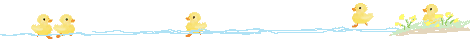

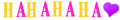 and I'm gonna teach you how to make your own
and I'm gonna teach you how to make your own











 No. 1
No. 1  Add a photo of yourself. Make sure the size is 100 X 110
Add a photo of yourself. Make sure the size is 100 X 110