


How to Keep Purikura 

There are 3 different ways
 Download Purikura via Puripix.
Download Purikura via Puripix.
 Scan and crop Purikura.
Scan and crop Purikura.
 Take a photo and Edit it.
Take a photo and Edit it.
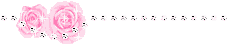
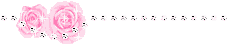
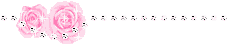






 http://itunes.apple.com/us/app/puripix/id542086164
http://itunes.apple.com/us/app/puripix/id542086164



Scans of PuriPix' brochures 



Screenshot of the app photos



Description of the app on Google Play and iTunes
"PuriPix" allows you to download a photo which is taken at a photo sticker booth (Japanese Photo Sticker Machine).
Take photos and select your best shot at our Photo Sticker Machine, and you can save/view it in "PuriPix" with your smart phone!
*You can select a download photo while playing at Photo Sticker Machine.
◆ How to download the photo
1. Start the app.
2. Enter 16 digits Sticker ID which is printed on the photo sticker that you get from the Photo Sticker Machine
3. The photo displayed
4. Save it to your smart phone by tapping "save" button



Screenshots of PuriPix App
 PROS
PROS 
 CONS
CONS 
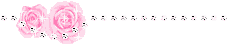
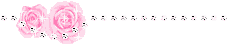
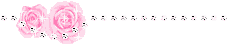
 PROS
PROS 
 CONS
CONS 
Requires a lot of patience to edit and crop to look like the original.






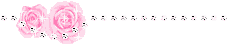
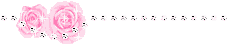
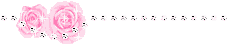
 PROS
PROS 
The higher the megapixel, the bigger the photo size.
 CONS
CONS 
Requires cropping and editing to get it to look like the original.







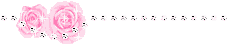
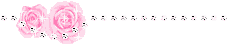
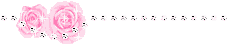

 Download Purikura via Puripix.
Download Purikura via Puripix. Scan and crop Purikura.
Scan and crop Purikura. Take a photo and Edit it.
Take a photo and Edit it.
PuriPix

PuriPix is an app which allows you to download your Purikura directly to your smartphone.
.App links for







 https://play.google.com/store/apps/details?id=com.puripix
https://play.google.com/store/apps/details?id=com.puripix







 https://play.google.com/store/apps/details?id=com.puripix
https://play.google.com/store/apps/details?id=com.puripix





 http://itunes.apple.com/us/app/puripix/id542086164
http://itunes.apple.com/us/app/puripix/id542086164
Screenshot of the app photos

Screenshots of the app on Google Play

Description of the app on Google Play and iTunes

"PuriPix" allows you to download a photo which is taken at a photo sticker booth (Japanese Photo Sticker Machine).
Take photos and select your best shot at our Photo Sticker Machine, and you can save/view it in "PuriPix" with your smart phone!
*You can select a download photo while playing at Photo Sticker Machine.
Photos that are taken from machines in Japan, cannot be downloaded with this PuriPix application
◆ How to download the photo
1. Start the app.
2. Enter 16 digits Sticker ID which is printed on the photo sticker that you get from the Photo Sticker Machine
3. The photo displayed
4. Save it to your smart phone by tapping "save" button
◆ Viewing/downloading photos
You can view and download 1 photo per play in "PuriPix".
The photo can be viewed and downloaded within 7 days after the photo is taken.
You can view and download 1 photo per play in "PuriPix".
The photo can be viewed and downloaded within 7 days after the photo is taken.
◆ PLEASE NOTE
We provide you the photos by using wireless communication system.
If the network connection has some problem, it may take some time to receive the data or it is possible that data cannot be received at all.
We provide you the photos by using wireless communication system.
If the network connection has some problem, it may take some time to receive the data or it is possible that data cannot be received at all.

 |
Step
 Enter the 16 digit code Enter the 16 digit code
Step
 Select on the FREE photo or Buy to download all photos Select on the FREE photo or Buy to download all photos
Step
 Select Save Select Save |
 PROS
PROS 
The photos appear vivid and clear.
It saves up time for scanning, editing and taking photos of your Purikura over and over again because you want to find the focus point.
 CONS
CONS 
The size of it's photos are small. ( 640 X 640 )
You have to buy them if you want them all.



Available Photos
You may choose a single photo or all the photos collaged together, but it would be a much smaller size.

You may choose a single photo or all the photos collaged together, but it would be a much smaller size.
 |
| Single Photo and Collaged Photo |
Scan

This is just scanning your photos into you computer with a scanner or printer.
I can't tell you how to do so because every machine is different.
Here are all my Purikura scanned and uploaded on my FaceBook profile.
 PROS
PROS 
The size of the photos are much larger than PuriPix' shots.
It saves on taking a photo of your Purikura over and over again because you want to find the focus point.
 CONS
CONS 
It picks up dust from the Purikura and shows obviously when zoomed in.
Requires a lot of patience to edit and crop to look like the original.





I use this for all my photos now instead of taking countless photos of the same shot with my phone.
Take Photos

You can do this if you don't have a smart phone nor a scanner.
Any device with a camera will do for this trick.
 PROS
PROS 
Instantly get the photos on your phone.
The higher the megapixel, the bigger the photo size.
 CONS
CONS 
It tkaes up a lot of time to take a clear shot.
The photos will turned out curved as the Purikura isn't a flat piece when it's printed out.
The photos will turned out curved as the Purikura isn't a flat piece when it's printed out.
Requires cropping and editing to get it to look like the original.





I use this for all my photos now instead of taking countless photos of the same shot with my phone.

 |
Off Focus  Normal Brightness Normal Brightness  Brightened Brightened  Cropped and Edited ( Photo that's brightened ) Cropped and Edited ( Photo that's brightened ) |
Comparison

First photos are from PuriPix, second photo from scanning, third photo is taken by phone camera.
 |
| CUBE 003 |
 |
| CUBE 003 |
 |
| CUBE 003 |
 |
| CUBE 003 |
 |
| Sweet Kitty and Cool Panther 3 |




_%E5%89%AF%E6%9C%AC.jpg)
_%E5%89%AF%E6%9C%AC.jpg)

















