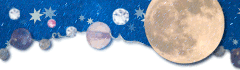
I'm not a professional photographer nor a model so I can't give you any "professional" tips. However, I love taking selfies and I've learned a few things in my experiences about taking photos. If you like the way my selfies look, please do continue.
P.S. All the following photos are me, myself and I.
The higher the megapixels, the clearer and larger the photo. It doesn't have to be an expensive camera. I take photos with my phone camera. It only has 5.0 Megapixels, but the clarity is good ( good enough for me ).
1.3MP
2.0MP
3.2MP
5.0MP
16.1MP



1.3MP
2.0MP
3.2MP
5.0MP
16.1MP
Main Camera Over Front Camera
In case you haven't notice it, If you have a front camera, it takes much lower quality photos than your main camera ( The one at the back of your phone ). I'd only use a front camera if I'm having problems with the main camera. You may not be able to get the "perfect angle" with the main camera but there's always photoshop! Right?



Lighting
The flash in your camera is never enough. Everywhere you go, carry a torch light. It's good lighting for selfies! Have you ever taken a selfie with the flash on where your face is fairer than your neck and the rest of your body? Well, shining more light on those areas will help even out your skin tone as well.
The photo on the left is me holding a camera with one and my phone with its flash on in the other. You can also see a few other people holding on to their phone's flash for more lighting too!
The photo on the right is me holding my new love for light. It's actually my dad's torchlight. Cyclists come to him to buy this light. The quality: AWESOME. Here's a link to his blog if you're interested and if you're a cyclist and you wish to find some other products, I'll drop you a link for his BBS page.
Lastly, the photo at the bottom is me under bright lighting in a photo shoot.
How did the photos turn out? Look below and see it for yourself.
The photo on the right is me holding my new love for light. It's actually my dad's torchlight. Cyclists come to him to buy this light. The quality: AWESOME. Here's a link to his blog if you're interested and if you're a cyclist and you wish to find some other products, I'll drop you a link for his BBS page.
Lastly, the photo at the bottom is me under bright lighting in a photo shoot.
How did the photos turn out? Look below and see it for yourself.
Other Examples of GOOD Lighting
Purikura lights
Natural sunlight
Examples of BAD lighting
Photoshop
It's a life saver for the perfectionists. When I do my makeup, I make sure I get my eyes to look as even as I can. Sometimes, I cheat that with photoshop.
In the close up photos of my eye, you can see that I've dragged the ends of my eyes more downwards and removed the tiny strands of hair that were in the way.
Filters
Another fun part of photoshop are filters. They can change the feeling that your selfie gives to the viewers. The same photo can look from sweet and soft to sharp and clear. Some filters have even more fun effects.
That's all the tips I want to share for now Thank you for visiting!
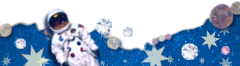




























 https://play.google.com/store/apps/details?id=com.puripix
https://play.google.com/store/apps/details?id=com.puripix






_%E5%89%AF%E6%9C%AC.jpg)
_%E5%89%AF%E6%9C%AC.jpg)
 Have your Purikura photos taken and edited.
Have your Purikura photos taken and edited. Select ( press ) the big flashing box at the top which will allow you to choose your favourite
Select ( press ) the big flashing box at the top which will allow you to choose your favourite Select your 2 favourite shots of the day.
Select your 2 favourite shots of the day. Select ( press ) done and wait for your Purikura to be printed.
Select ( press ) done and wait for your Purikura to be printed. Collect your Purikura and look for the 16 digit code(s).
Collect your Purikura and look for the 16 digit code(s). Wait for a day or two.
Wait for a day or two.  Go to PuriPix app.
Go to PuriPix app.



 PROS
PROS  CONS
CONS 
 You have to wait for at least 1 day after you've taken your Purikura before you enter the
You have to wait for at least 1 day after you've taken your Purikura before you enter the









